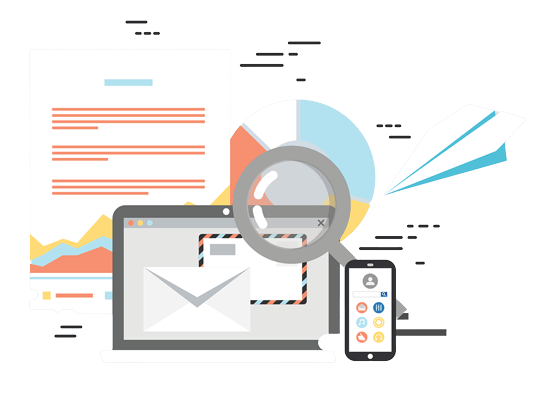To implement Automation and Personalization with ImpactWaveMedia, follow these steps:
Define Your Goals: Determine the objectives of your email marketing campaigns and identify opportunities for automation and personalization. This could include welcome emails, abandoned cart recovery, product recommendations, birthday greetings, re-engagement campaigns, and more.
Segment Your Audience: Use ImpactWaveMedia's segmentation tools to divide your subscriber list into targeted segments based on criteria such as demographics, behavior, purchase history, or engagement level. This segmentation will allow you to deliver more personalized content to each group.
Create Segments: Once your subscribers are imported, you can create segments based on specific criteria. Common segmentation criteria include demographics (age, gender, location), behavior (purchase history, website activity), preferences (product interests, subscription preferences), and engagement level (active vs. inactive subscribers).
Define Segment Rules: Use ImpactWaveMedia's segmentation tools to define rules for each segment based on your chosen criteria. For example, you could create a segment of subscribers who have made a purchase within the last 30 days, or a segment of subscribers who have clicked on a specific link in one of your emails.
Save Segments: Once you've defined your segment rules, save your segments within ImpactWaveMedia. This allows you to easily access and reuse them for future email campaigns.
Update Segments: Regularly review and update your segments to ensure they remain relevant and effective. You can add new subscribers, remove inactive subscribers, or adjust segment rules as needed to reflect changes in your audience or marketing goals.
Create Targeted Campaigns: With your segments in place, you can create targeted email campaigns tailored to each segment's interests and preferences. Use dynamic content and personalization features to customize your emails further and maximize engagement.
Monitor Performance: After sending your campaigns, monitor the performance of your segments using ImpactWaveMedia's reporting and analytics tools. Track key metrics such as open rates, click-through rates, and conversions to evaluate the effectiveness of your segmentation strategy and optimize future campaigns accordingly.