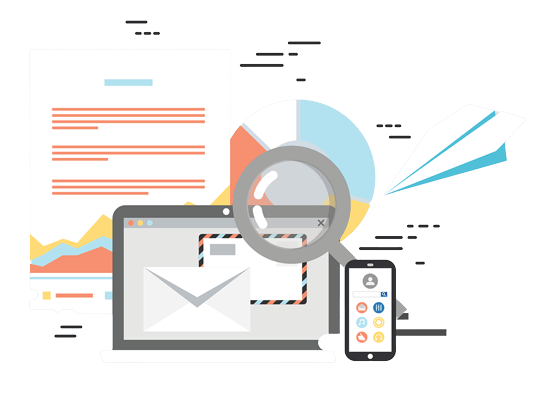To utilize Integration and API Access with ImpactWaveMedia effectively, follow these steps:
Access Reporting Dashboard: Log in to your ImpactWaveMedia account and navigate to the Reporting or Analytics section. Here, you'll find the dashboard where you can view data and metrics related to
Select Campaign: Choose the email campaign you want to analyze from the list of sent campaigns or search for a specific campaign using filters or search functionality.
View Overview Metrics: Start by reviewing overview metrics such as open rates, click-through rates, bounce rates, and unsubscribe rates for the selected campaign. These metrics provide a high-level view of campaign performance.
Define Segment Rules: Use ImpactWaveMedia's segmentation tools to define rules for each segment based on your chosen criteria. For example, you could create a segment of subscribers who have made a purchase within the last 30 days, or a segment of subscribers who have clicked on a specific link in one of your emails.
Segmentation and Comparison: Use ImpactWaveMedia's segmentation and comparison tools to segment campaign performance data by audience segments, campaign types, or time periods. Compare performance metrics across different segments or campaigns to identify trends, patterns, and areas for improvement.
Customize Reports: Customize reports and data visualizations to focus on the metrics that matter most to your business objectives. ImpactWaveMedia allows you to customize report views, filters, and data visualizations to suit your specific needs and preferences.
Export Data: Export campaign data and reports for further analysis or sharing with stakeholders. ImpactWaveMedia enables you to export data in various formats, including CSV, Excel, and PDF, making it easy to collaborate with team members or external partners.
Monitor Trends and Iterate: Regularly monitor campaign performance metrics and trends over time. Use the insights gained from Integration and API Access to iterate on your email marketing strategies, optimize campaign content and targeting, and improve overall performance.